After five years of Reflow, we're excited to usher in the next generation of user experience in building automation: Reflow 2.
Reflow 2 builds on everything users love—speed, simplicity, and design—and adds powerful new tools, greater flexibility, and a more refined user experience.
Reflow 2 will launch later this summer, beginning with an invite-only beta, followed by a general release. You can find out more and request a beta invitation at reflowui.com.
We've been building something big
Over the past five years, one thing has remained constant: our users continue to push the boundaries of what’s possible with Reflow. Reflow 2 is the result of that creativity — a complete redesign, built from the ground up and shaped by real-world feedback.
At its core, Reflow 2 is modular. A new plugin architecture makes it easier than ever to extend and customize the platform to fit any project. With support for plugins and themes, users can now tailor Reflow to their exact needs—unlocking even more power, flexibility, and creative freedom.
What's New
Reflow 2 introduces thousands of updates, big and small. We’re showcasing many of them through our new YouTube series, Get to Know Reflow 2, as well as at reflowui.com. I’ve highlighted a few of my personal favorites below.
Light & Dark Mode
Small feature, big deal. Reflow 2 now supports light and dark modes throughout the entire app, including both the Config View and the end-user Content View. It’s easier on the eyes and better for your workflow—day or night.
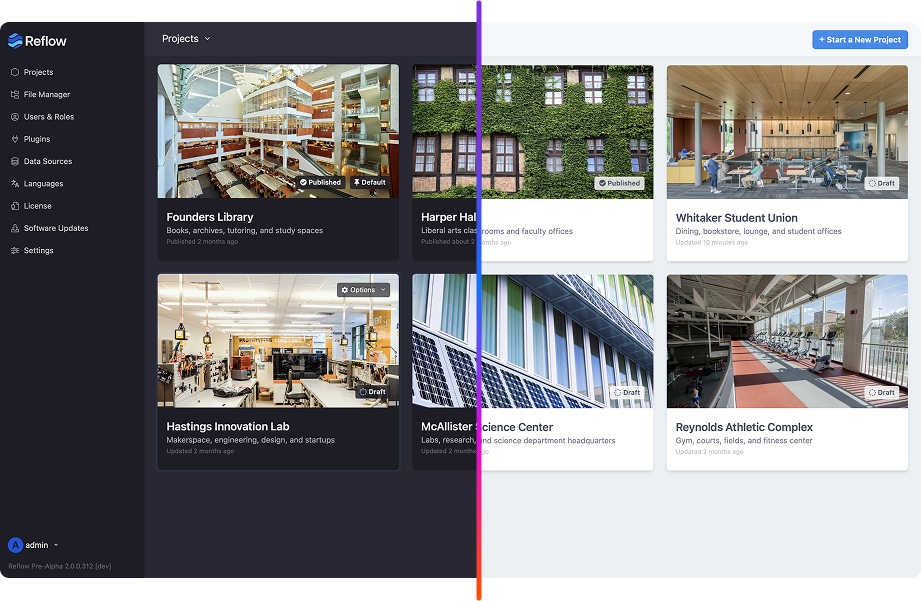
Projects
One of the biggest new features in Reflow 2 is Projects—a redesigned way to organize and manage content. Like before, a project stores your entire configuration, but now you can create and manage multiple projects within a single Reflow instance.
This unlocks powerful new workflows: tailor different projects for different users, improve portability between systems, and manage content more cleanly.
The new draft/publish system in Projects lets you make changes behind the scenes and publish updates only when they’re ready—giving you full control over what users see and when.
Pages & Blocks
Reflow 2 introduces a powerful new Block Editor—a visual, drag-and-drop tool that lets you build and edit content directly in a live preview. It’s a game-changing way to create dynamic, customized experiences without writing code.
Paired with the new Binding System, Blocks can be used to build rich dashboards, interactive equipment views, and more.
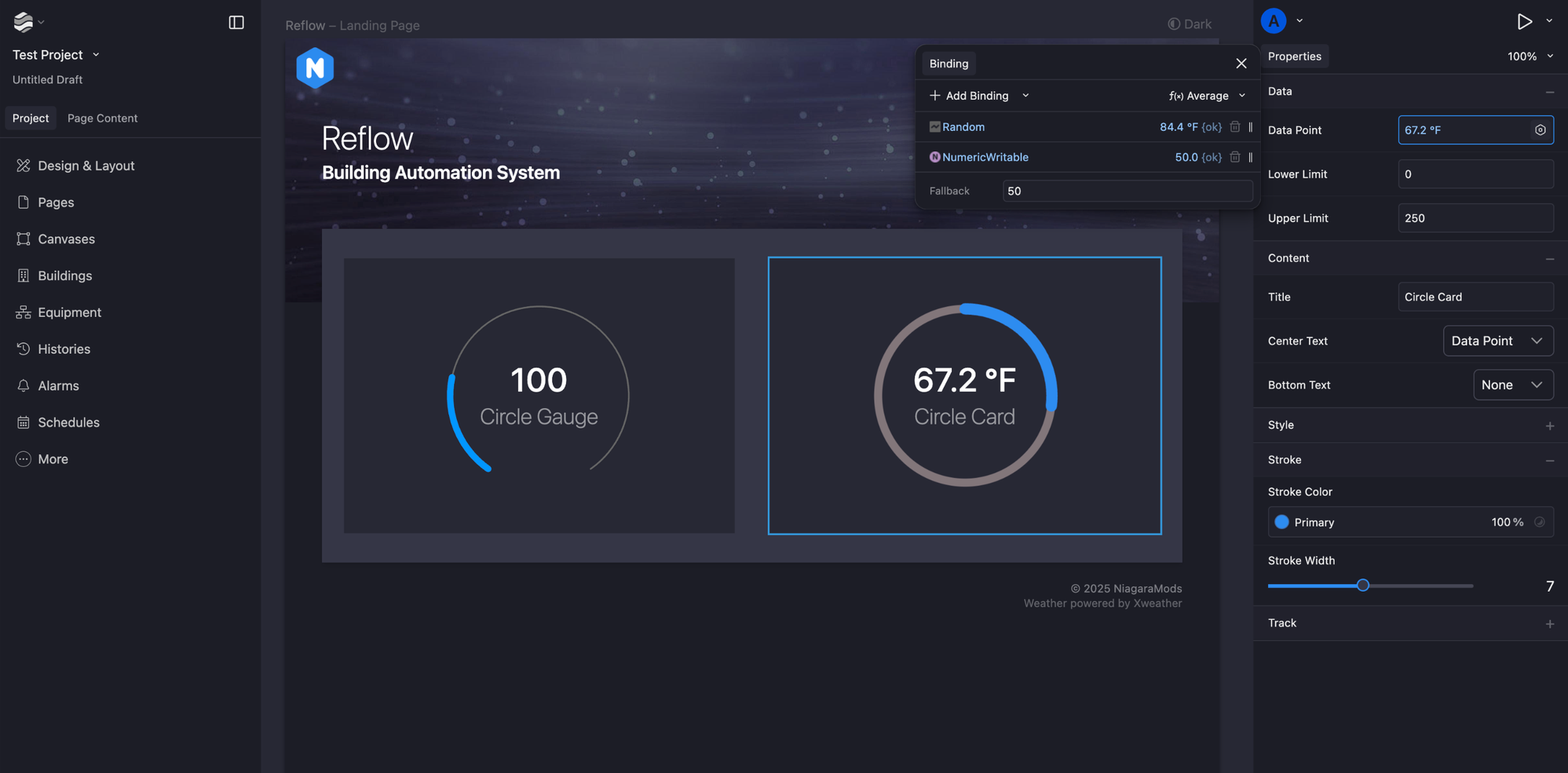
Even built-in pages—like Alarms, Histories, Schedules, and Devices—are now fully customizable, giving you more creative control than ever before.
Canvas Editor
The new Canvas Editor is a major leap forward from the Reflow 1's Floor Plan editor, offering far greater creative flexibility.
While it still excels at building interactive floor plans, the Canvas Editor now supports custom canvases for dashboard cards, equipment graphics, and custom pages. It’s a complete replacement for anything that previously required the PX editor—bringing powerful visual editing into the heart of Reflow.
Internationalization
Reflow 2 introduces robust internationalization support, making it easier to work across different languages and regions. Entire app configurations—including content, date formats, and time zones—can now be fully localized.
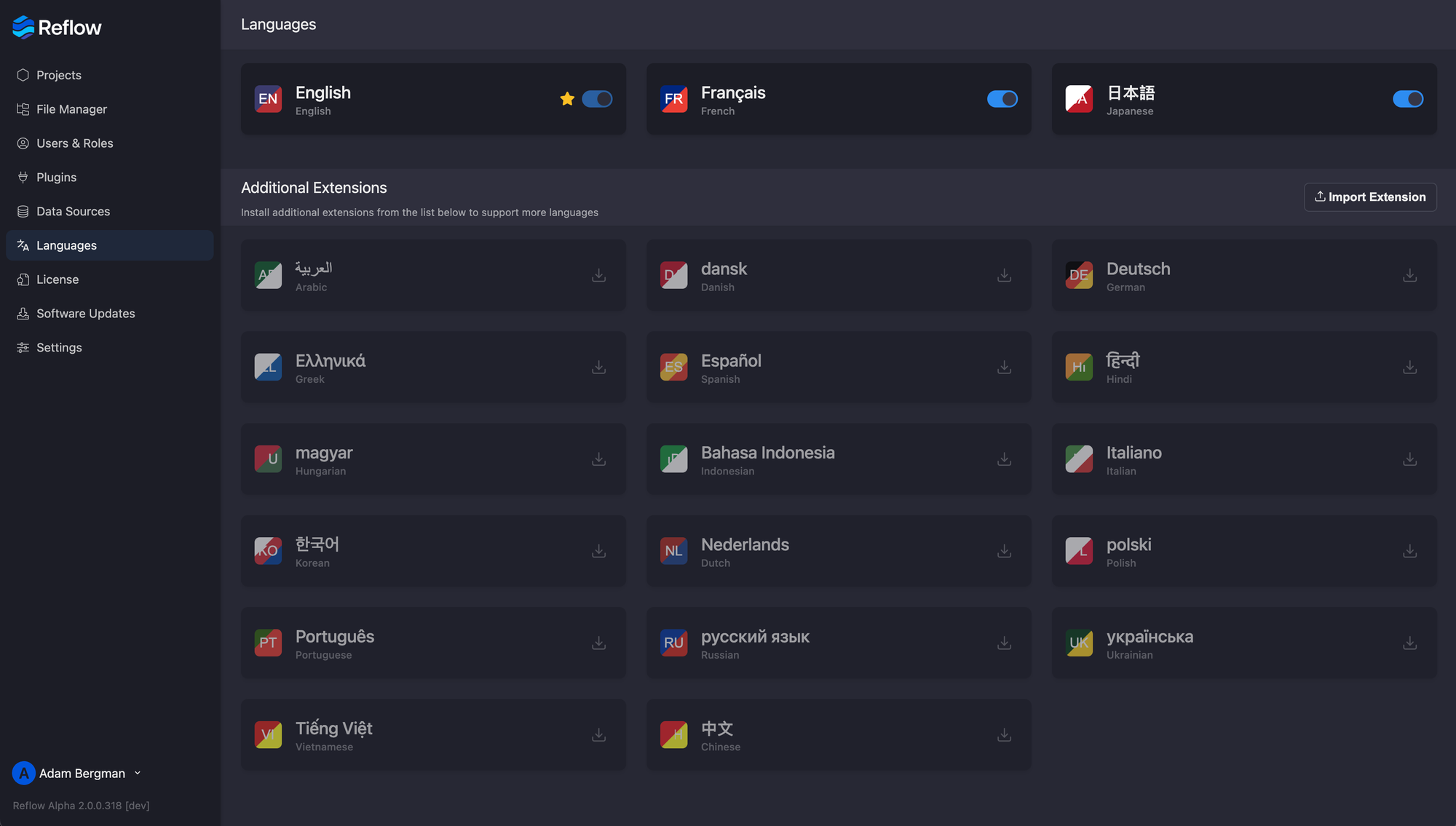
With support for 20 languages and automatic language detection per user, Reflow 2 is built for global accessibility. Language extensions can be downloaded and installed directly within the app, and content can be localized by creators—giving end users a seamless experience in their preferred language.
It’s a major step forward for teams working across borders.
Further Reading
To learn more about Reflow 2, visit the product site at reflowui.com.
We've also published a detailed Reflow 2 FAQ in the Reflow Knowledge Base, covering common questions about compatibility, system requirements, pricing, and the upgrade process. If you’re wondering about it—we’ve probably answered it there.
Ready to see what’s next?
Reflow 2 is our biggest update yet, and we’re excited for you to get your hands on it. Whether you're tweaking a single page or rolling out a full enterprise deployment, Reflow 2 gives you the tools to move faster, customize more, and deliver a better experience.
The invite-only beta kicks off later this summer, with general release coming soon after. Head over to reflowui.com to learn more and sign up for early access.


